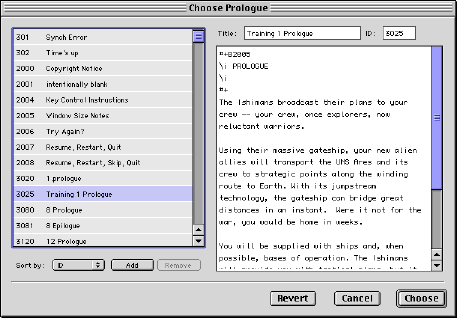
The TEXT Editor is used in many places in Hera. Generally, any text in Hera which may be longer than 255 characters is selected and edited by the TEXT Editor.
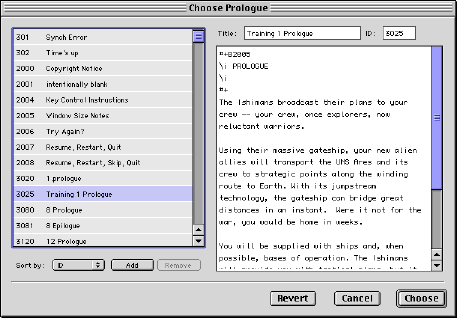
The TEXT Editor is used in many places in Hera. Generally,
any text in Hera which may be longer than 255 characters is selected
and edited by the TEXT Editor.
Click the Add and Remove buttons to add and delete TEXT resources.
Click Revert to revert the currently selected TEXT to its previous state.
Click Choose to use the currently selected TEXT and close the TEXT Editor.
Click Cancel to revert the currently selected TEXT to its previous state and make no changes to your TEXT selection.
The title of the TEXT resource, for your reference. Never seen by the player.
The ID of the TEXT resource. Changing the ID of a TEXT resource that is referred to by briefing points, scenarios, messages, etc., may cause Ares to crash, so make sure you don't delete or change the ID of a TEXT resource that is used.
See the appendix for special TEXT IDs.
The text of the TEXT resource to be edited. Can be up to 32K in length.