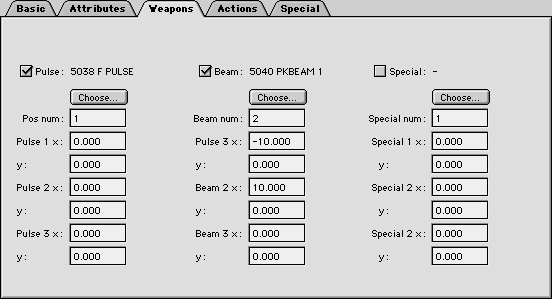
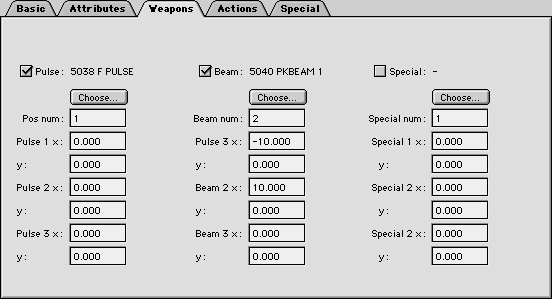
The Weapons panel of the object editor allows you to set the weapons or devices thinking objects use.
Devices are base objects that have no physical manifestation -- they have no associated sprite or graphic representation. A device have an associated action sequence that gets executed when the device is activated, and some additional attributes about the device's performance.
Any object can have three devices. Only thinking objects will use the devices automatically. Although it wasn't done in Ares' factory scenarios, non-thinking objects could have devices which get explicitly activated by an action sequence.
The three devices are named Pulse, Beam, and Special. The only actual difference between them is the keys the player uses to activate them.
For each of the three devices, click its checkbox to assign a device or to remove a device.
When Choosing a device, another Object Editor window will appear. Choose the device from the object list (only devices will be listed), then click OK.
For each device, click the choose button to change the assigned device.
Each device can have three offsets from which its actions take place. When an object's device is activated, the device uses the position offsets of the object to offset the creation actions the device executes.
For example, in Ares' factory scenarios, the Ishiman cruiser has 2 position offsets for its beam device. When the cruiser activates its beam device, the beam device object uses one of the cruiser object's beam device position offsets to create the photokinetic beam object. That way, the photokinetic beam appears to be coming out of the beam cannons on either side of the cruiser, rather than from the center of the cruiser.
Each position gets used in turn.
Enter the number of different positions for each device, from 1 to 3, in the pos num field.
Enter the x (horizontal) and y (vertical) offsets for each of the positions for each of the devices.
The values are for the object when it is facing due north (up), relative to the center of the sprite.
Negative x values go west.
Positive x values go east.
Negative y values go north.
Position y values go south.
Use a paint program with your sprite graphic to determine the appropriate offsets.