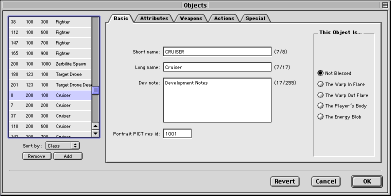
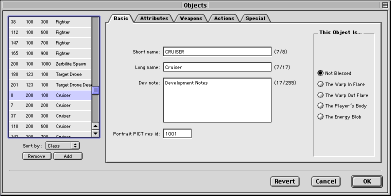
Base objects are the building blocks of Ares. Anything which manifests itself as an object in play is based on a base object. Ships, shots, beams, and explosions are all derived from base objects.
All of the objects in the scenario file are listed on the left of the Base Object Editor.
All scenarios must have four objects which have been specially "blessed" for a particular function:
| object | function |
| player body | automatically created when the ship the human player is controlling gets destroyed; human player is automatically transferred into the object |
| energy blob | automatically created when a ship which is flagged to release its energy on death is destroyed; when the energy blob collides with an object it should give that object energy; other ships treat the energy blob object with special interest |
| warp in flare | automatically created when any object enters warp speed |
| warp out flare | automatically created when any object returns to normal speed from warp |
To specify an object as one of these special cases, click on the corresponding radio button in the "This Object Is..." group under the Basic panel of the Object Editor.
If you try to play a scenario from a file that does not have these four objects specified, Ares will display a dialog explaining the problem and quit.
You can cut and paste these special objects from the factory scenarios. However, they will not automatically receive the special designation they require -- you'll still need to check the radio buttons for each of the four objects.
You can copy and paste a base object from one scenario file to another. All of the supporting objects and actions will be copied as well. Sprites and sounds will not be copied and pasted -- but you don't need those items in your scenario file if you are copying from the factory scenario.
To copy a base object, select it in the list of Object Editor of the source file (make sure the list is selected), then select Copy from the Edit menu.
Next, select the list of the Object Editor of the destination file, and choose Paste from the file menu. The object and all the objects and actions it relies on will be pasted.
There are four basic types of objects: rotating sprites, self-animating sprites, beams, and devices. However, there's no popup menu where you choose an object's type -- these types are derived from the attribute flag settings.
shape
from direction attribute flag set. Their appearance --
which frame of their sprite they use -- depends on the direction
they are facing.
is self animated attribute
flag
is
beam tag.
shape from direction, is
self animated, or is beam.