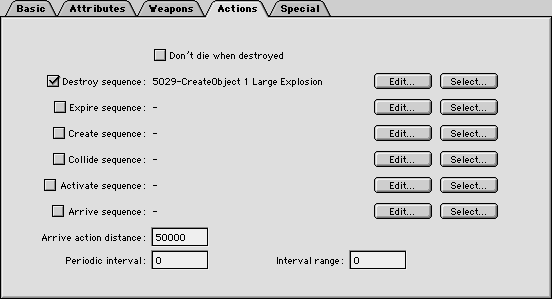
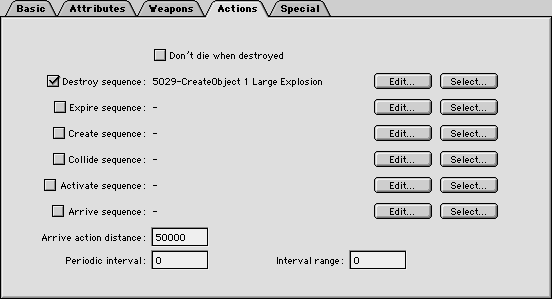
The Actions panel of the object editor allows you to set the object's action sequences.
An object's action sequences get executed when certain conditions are met. Each of the six sequences has different, fixed conditions.
Check this option if the object doesn't cease to exist when it is destroyed. This should only be done with special objects. For example, bunker stations and the ships from "Capture the Flagpod" don't die when they are destroyed in Ares' factory scenarios.
The object should still have a destroy action sequence, to take some action when its health is depleted. For example, bunker stations revert to neutrality and recharge their shields, and ships in "Capture the Flagpod" change their base type to inactive ships and get transported to the enemy jail moor.
The destroy action sequence gets executed when an object's health falls below zero. In most cases, the destroy sequence should create some kind of explosion.
An object's expire sequence is executed when an object's age falls below zero (if it was previously above zero; objects which are created with an age of -1 never expire). In the Ares factory scenarios, the Cantharan gunship's pulse weapon fires a shot which, when it expires, creates several other smaller shots.
An object's create sequence is executed every time an object of this type is created. The create sequence could, for example, play an explosion sound if the object was an explosion.
The collide sequence is executed when an object collides with another object. Ships don't generally do anything when they collide with other objects. Shots, however, should expire and perhaps create an explosion.
The activate sequence has three functions.
For devices, the activate sequence is executed when the device is activated -- for example, when the user presses the key for that device.
Non-device objects can use the activate sequence to execute special actions periodically, using the periodical interval fields described below. For example, the large homing pulses of the Gaitori gunship leave sparkles in their wake; the sparkles are created by a periodic activate action.
Non-device objects can have an activate sequence which is only executed when an action explicitly "activates" the object. This was never used in Ares' factory scenarios.
The arrive sequence gets executed when an object comes in range of its assigned target. The range is determine by the arrive action distance field described below.
Transports, for example, should execute a landing sequence when they arrive at their assigned target. Most objects do not need arrive sequences.
In pixels, the minimum required distance squared of the object to its assigned target before the object will execute its arrive sequence.
The periodic interval is the minum interval, in 1/20ths of a second, between an object's automatic execution of its activate sequence. 0 indicates no periodic action. Most objects should have this value set to 0.
The random time in 1/20ths of a second added to the periodic interval value. For example, if the periodic interval was 10, and the interval range was 30, then an object execute its activate sequence every 1/2 to 2 seconds.