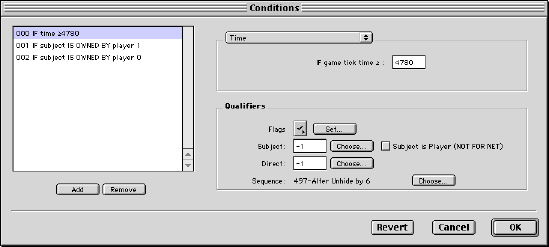
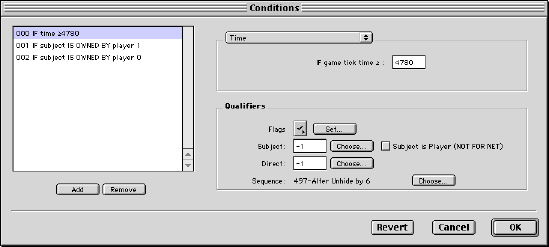
The Condition Editor allows you to add, remove, and edit conditions for a given scenario.
Conditions for a scenario are evaluated every few seconds. If a condition is found to be true, its sequence gets executed.
Because conditions are associated with a scenario, and not with specific types of objects, conditions can only refer to initial objects. That is, a condition can only be dependent on, and perform actions on, objects that have been created from the scenario's initial objects.

Condition
qualifiers specify if a condition is active, what objects it applies
to, if any, and what sequence to execute when the condition is
true.
Conditions can be either active or inactive. Normally, actions that are inactive do not get checked. Unchecking this option will cause a condition to be checked even if it is not active.
Once a condition is true, it is automatically deactivated. It remains inactive unless it is specifically reactivated by an action sequence.
If the condition is continually true and this option is unchecked, the condition's sequence will be repeated over and over again. Generally, this is not good and it could slow the game down.
In Ares, this option is always checked.
Check this option if you don't want the condition to be active when the scenario begins. You can make the condition active when the time is right by executing an action which makes the condition active.
The index of the initial object to which the condition applies (if a subject is specified in the condition type) and the default subject of the condition's action sequence.
The action sequence can override this subject by using its own subject field to specify a different subject.
Checking this box will cause the subject value to indicate the human player.
This option was only added for the new tutorial levels, and has been tested otherwise.
This option should never be used for network scenarios.
The index of the initial object to which the condition applies (if a direct object is specified in the condition type) and the default direct object of the condition's action sequence.
The action sequence can override this direct object by using its own direct field to specify a different subject.
The action sequence to execute. Any actions executed from a condition sequence are bound to that scenario specifically -- the initial objects and conditions they refer to, if any, must be those objects and conditions belonging to that scenario.
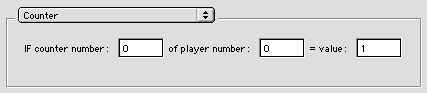
A
counter in Ares is synonymous with score -- each player has three
scores, or counters, numbered 0, 1, 2.
This condition is true if the counter specified of the player specified equals exactly the value specified.
For example, in the Ares level "Astrotrash Plus!" the player must collect a certain number of asteroid samples. The asteroid samples are special objects which increase counter #0 of player #0.
Counter Number
Which counter (0, 1, or 2).
Player Number
Which player (0, 1, 2, or 3).
Value
What value (any whole number)

The
proximity condition is evaluated as true if the specified direct
object's is within the specified range of the subject object.
For example, in the Ares level "Shoplifter 2," the player must return humans to the UNS Ares. A proximity condition is used (in addition to other conditions) to determine when the player is close enough to the Ares to release the humans.
Within N Pixels
In pixels, the desired range, squared. For example, if you want the condition to be true if the direct object is within 100 pixels of the subject object, this value should be 100 * 100 = 10000.
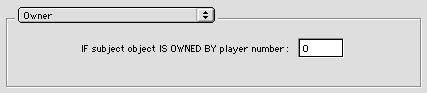
The
owner condition is true when the subject is owned by the specified
player.
In levels where the goal is to capture a planet, the owner condition is used to determine when a planet has changed hands.
Player Number
Which player (0, 1, 2, or 3).
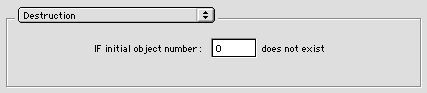
True
when the specified initial object does not exist. Note that this
doesn't mean that the object must exist, and then be destroyed.
Rather, it just means checks to see whether or not the initial
object is present.
Initial Object Number
Which initial object.

This
condition is true when the specified amount of time has passed.
For example, in the Ares scenario "While the Iron Is Hot," there's a time condition which "unhides" the Gaitori carrier after a certain amount of time has passed.
Game Tick Time
What time, in 1/20ths of a second.
This condition is true when an object's health falls below half of its maximum capacity. It applies to the subject object.
DO NOT USE IN NET SCENARIOS
This condition was created for the training scenarios. It is true when an object has been selected as the player's auxiliary object
DO NOT USE IN NET SCENARIOS
This condition was created for the training scenarios. It is true when an object has been selected as the player's target object
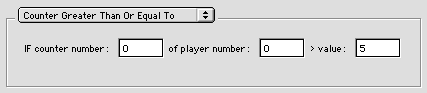
This condition is the same as the plain counter condition,
except that it is true if the counter specified is greater than
or equal to the given value.
Counter Number
Which counter (0, 1, or 2).
Player Number
Which player (0, 1, 2, or 3).
Value
What value (any whole number).
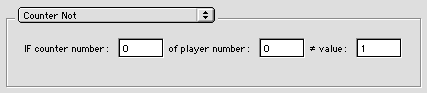
This
condition is the same as the plain counter condition, except that
it is true if the counter specified is not equal to the given
value.
Counter Number
Which counter, 0, 1, or 2.
Player Number
Which player (0, 1, 2, or 3).
Value
What value (any whole number).
This condition is the same as the proximity condition, except that this condition is true if the direct object is not in the range specified.
Farther Than N Pixels Squared
In pixels, the desired range, squared. For example, if you want the condition to be true if the direct object is at least 100 pixels away from the subject object, this value should be 100 * 100 = 10000.
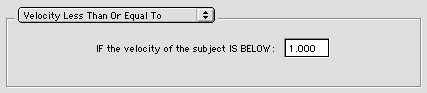
This condition is true if the subject is below the
specified velocity.
For example, in the Ares scenario "Shoplifter 2," when the player's ship comes within range of the UNS Ares to release the humans, this condition makes sure the humans are not released at too great a speed (like warp speed).
Velocity of the Subject Is Below
The maximum velocity, below which the condition is true. Must be positive.
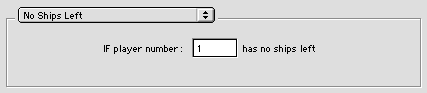
This condition is true if a player has no ships left.
Normally, this should only be applied to computer players, since
human players automatically lose if they have no ships left.
Player Number
Which player (0, 1, 2, or 3).
DO NOT USE IN NET SCENARIOS
This condition was created for the training scenarios. It is true when the specified page of the specified message is being read by the human player.
Page Number
Which page number (0-based).
Message ID
The first page (TEXT id) of the specified message.
DO NOT USE IN NET SCENARIOS
This condition was created for the training scenarios. It is true when the specified screen of the ships computer is up.
Line
Which line number should be highlighted (or -1 for any line).
Screen
Which screen (0 = main, 1 = build, 2 = special, 3 = message, 4 = status).
DO NOT USE IN NET SCENARIOS
This condition was created for the training scenarios. It is true when the player's zoom level is at the specified setting.
Zoom Level
Which zoom level (0 = 2:1, 1 = 1:1, 2 = 1:2, 3 = 1:4, 4 = 1:16, 5 = closest hostile, 6 = closest ship, 6 = all)
DO NOT USE IN NET SCENARIOS
This condition was created for the training scenarios. It is true when the player is on autopilot.
DO NOT USE IN NET SCENARIOS
This condition was created for the training scenarios. It is true when the player is not on autopilot.
PROBABLY SHOULD NOT USE IN NET SCENARIOS
This condition was created for the training scenarios. It has not been tested under other conditions. It is true when the subject specified is in the process of building something.
PROBABLY SHOULD NOT USE IN NET SCENARIOS
This condition was created for the training scenarios. It has not been tested under other conditions. It is true when the direct object is the subject's assigned target.
DO NOT USE IN NET SCENARIOS
This condition was created for the training scenarios. It is true when the subject is the player's ship.