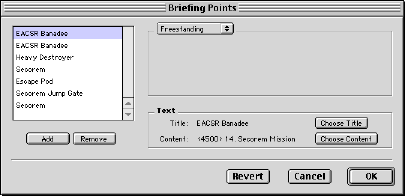Briefing Point Editor
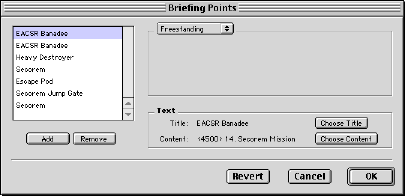
Before non-training single
player scenarios, the user is always presented with a Mission
Analysis, or briefing. This briefing is described by briefing
points, each point being a block of text which may have pictures,
and which may point to a particular object in the scenario.
Non-training single player scenarios should always have at
least one briefing point. Ideally, the mission briefing furthers
the game plot and clearly describes what the player needs to do
to win the scenario.
Net scenarios and training scenarios do not present the player
with a Mission Analysis and should not have any briefing points.
Briefing Point Type
While there are four options available in the briefing point
type popup menu, only two of the options are legal.
Object
An object-type briefing point will indicate a particular object
in the Mission Analysis. You must select a legal initial object
using the Choose Object button.
Freestanding
A freestanding-type briefing point is simply centered in the
scenario briefing.
Text
Title
Select or create a title for the briefing point by clicking
the Choose Title button. This will open the STR# Editor.
Do not select from STR#s 5000, 5001, or 5002 -- the object
names. These strings are subject to change.
Content
Select or create the text content for the briefing point by
clicking the Choose Content button. This will open the TEXT Editor.
You can insert pictures in the briefing point with a special
character sequence, ^Pnnnn^, where nnnn is the PICT
I.D. of the picture you want to use. For example, to insert PICT
500, you'd enter ^P500^ in the briefing point's content text.
Generally, you should put the ^Pnnnn^ sequence
at the beginning of a paragraph, or at the end of a paragraph,
but not anywhere in between.
Here's an example from the factory scenarios that has a picture
before and after a paragraph:
^P1039^The transports are being escorted by an assortment
of Gaitori fighters and cruisers. Their primary weapons are kinetic
laser cannons, and concussive pellet guns, neither of which are
very damaging.^P1038^
Pictures used in briefing points should be exactly 200 pixels
wide. In the factory scenarios, they are generally 100 pixels
high.
If the picture is used to describe a ship, and you want the
user to be able to click on the picture to get more information
about that ship, make sure you give the ship object the appropriate
portrait PICT res id in the Object Editor.